Preview A Survey
Before you send out your survey, it is often a good idea to first preview it in order to make sure everything is working as you would expect.
You can preview a survey from two locations:
- From “Step 5: Publish” when create/editing survey
- from inside your survey area
How to Preview from “Step 5: Publish”?
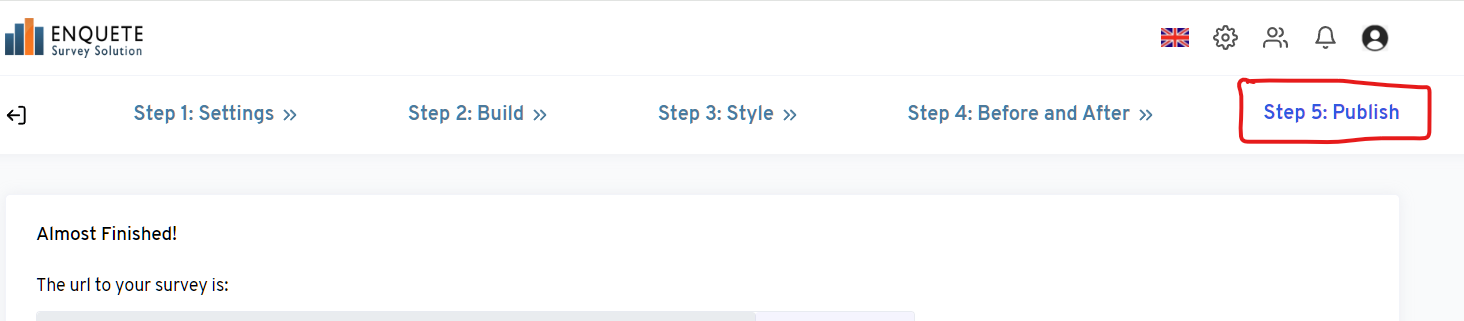
When creating/editing your survey, navigate to “Step 5: Publish” step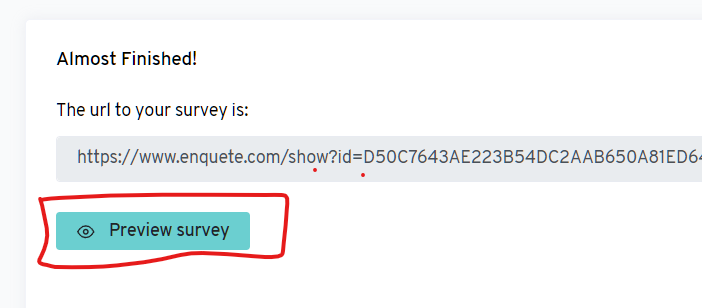
Click on the "Preview survey" button.